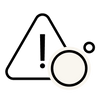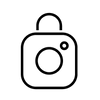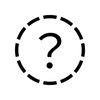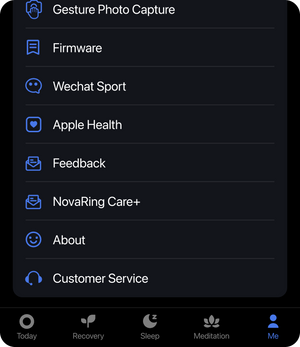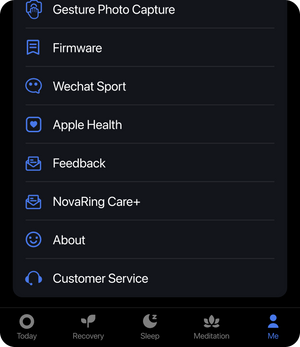NovaRing Care+Coverage
NovaRing Care+ Service Scope
-
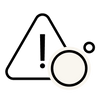
Accidental Damage
Covers damage caused by drops, impacts, or wear.
-
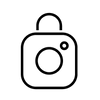
Theft Protection
Covers a replacement if your ring is stolen.
-
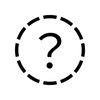
Lost Ring Replacement
Covers a replacement if your ring is accidentally lost.
How to use the activation code?
-

1. Purchase & get your code
Buy NovaRing Care+ on the official website, then find your activation code in the order email or on the order page.
-
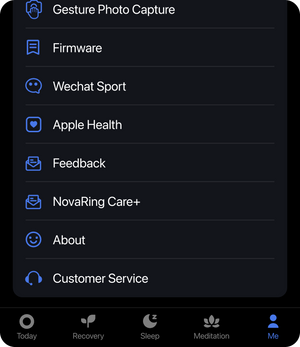
2. Open the app & navigate
Pair your ring with the app, then go to “Me” → “NovaRing Care+”.
-
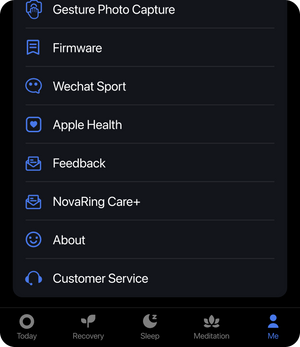
3. Input & activate
Copy and paste your activation code into the field, then tap “Activate”.
Lost your ring?
Here's how to get a new one
-

1. Purchase & get your code
Buy NovaRing Care+ on the official website, then find your activation code in the order email or on the order page.
-
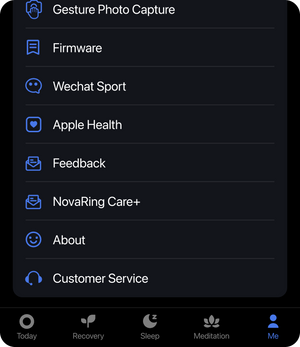
2. Open the app & navigate
Pair your ring with the app, then go to “Me” → “NovaRing Care+”.
-
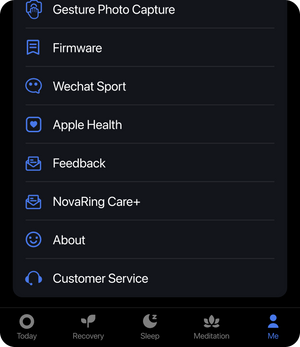
3. Input & activate
Copy and paste your activation code into the field, then tap “Activate”.
Replacement Details
1. Replacement Contents
The replacement ring includes the ring only. Accessories such as the charging case are not included and cannot be exchanged. The replacement will match the original ring’s size and color.
2.Shipping Fee
A $10 shipping fee applies to each replacement request.
3. Ring Deactivation
For safety reasons, the original ring will be deactivated 30 days after the replacement has shipped.
4. Coverage Transfer
If a replacement is made during the warranty period, your NovaRing Care+ coverage will transfer to the new ring. Simply enter the original ring’s serial number (SN) and activation code in the app.
5. Care+ Status
Users can check the status of their NovaRing Care+ in the app.
6. Refund Policy
If the ring is returned within 14 days in accordance with NovaRing’s official return policy, a refund for NovaRing Care+ is available. No refund will be issued if the return window has expired or if the Care+ service has already been used for a replacement.